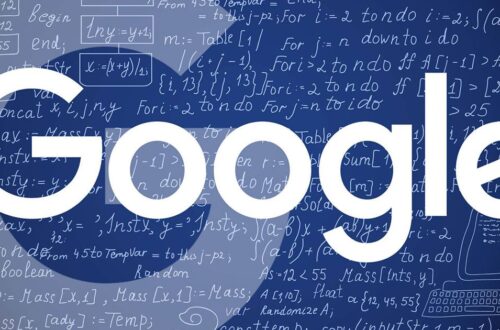Spotify has introduced a new feature that allows users to easily block others on the platform. Previously, users had to contact customer support to block someone. But now this feature is easy to find on a user profile.
To block a user, go to their Spotify profile. Under their username and photo, click the three-dot menu next to the Follow button above their public playlists and select “Block”, or “Block User” from your mobile phone. Now that user will not be able to access your listening activity, your page, or any public playlist. You can unblock a previously blocked user at any time.
Spotify introduced a block artist feature in 2019, but many users have asked in the past few years for a way to block other users as well. In 2018, BuzzFeed News released a report on Spotify users, and although some have been subjected to various pressures from other users based on their listening activity, they have not yet had the opportunity to adjust the settings to prevent them from viewing their activities. At the time, Spotify said it was considering introducing the ability to block users.